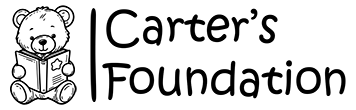Carter’s Video Game Cart
Having an issue? Below are basic trouble shooting steps. If you are still having issues, feel free to contact us using the form below and we’ll reach out or stop by to get it sorted!
FREQUENTLY ASKED QUESTIONS
-
The Nintendo Switch is both a portable console and a TV connected console. As such, it has a built-in battery. If you unplug the cart and leave it unplugged for an extended period of time, the internal battery of the Switch will deplete. Leave it plugged in for a few minutes, and then press the power button on the Switch.
-
Check that the Nintendo Switch is powered on (press the power button). If that does not work, then the wrong input is selected. Use the TV Remote or Input Select Button on the back of the TV to change the input to “Game” or “Nintendo Switch” depending on your TV.
-
Make sure that it is plugged in.
Press the “L” and “R” triggers on the top of the controller to activate the controller.
-
Press the HOME button on one of the controllers.
Navigate to a new game.
Press the “A” button and follow the on screen prompts.
-
If you are only turning the cart off to move it and will be plugging it back in shortly, simply unplug the cart, move the cart to it’s new destination, and plug the cart back in. If the TV does not automatically come back on, use the TV Remote to turn it on.
If the cart will be unplugged for an extended period of time, press and hold the Power Button on the Nintendo Switch until a shut down menu appears on the screen. Select turn off. Then unplug the cart.
-
Unfortunately, Nintendo requires an account to add games. You are unable to add games yourself, but you can request a game and we can add that game to the library of games on the Switch.
-
Yes. All of the games are rated "E" or E(10+) for all age ranges. Games rated E(10+) are designed for children 10 years of age and older. No game will have blood, gore, profanity, or would otherwise be inappropriate.